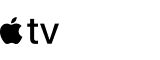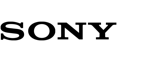How to Screen Mirror on LG TV
We will dive right in by introducing to you JustStream being the greatest app through which you can mirror from Mac to Lg Smart TV. That reminds me if you like to investigate more about Mirroring Mac to the TV you can check this page. But going back, our job here is to give you the best ways to mirror your Macbook to a Smart TV for you to have a great experience watching movies or showing presentations or whatever you need this procedure for. Whatever you intend to do, JustStream is here to fulfill that intention - make presentations, watch movies, or listen to music at your leisure.
Test Run- free for 20 minutes

Enable Mirror for LG TV by adjustable resolution and Image Size
How you can use Your Mouse Pointer Like a Laser Pointer
Easy steps to Mirror Mac to LG Smart TV
The first thing you’ll see is a list of connected monitors. Choose the one you want to mirror.
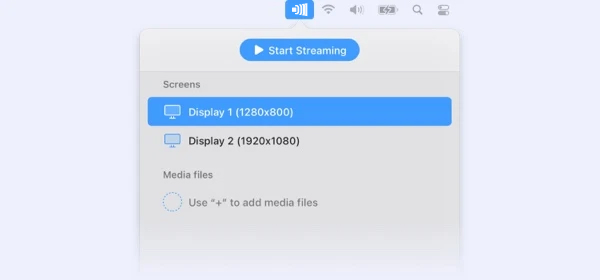
Now, click the “WiFi” icon at the bottom to open the list of available network devices. If the TV isn’t showing up, try refreshing the list.
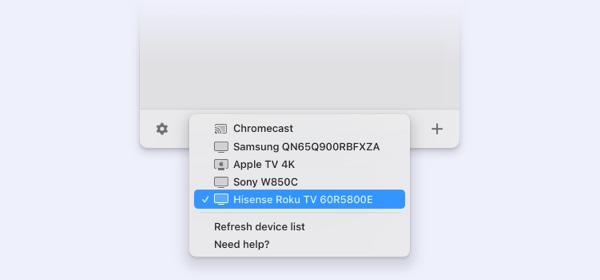
Press “Start Streaming” and double-click your monitor.
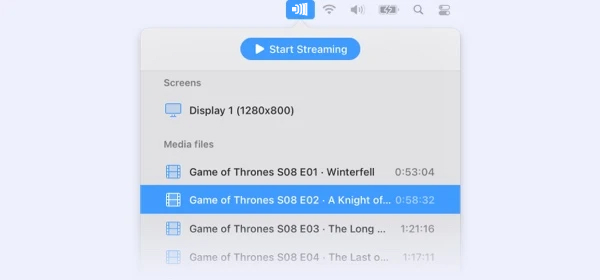
Questions and answers
In order to cast your Android phone to LG TV just use Samsung’s Screen Mirror feature. To enable it, follow these steps:
- Press the “Source” button on your TV remote control.
- Choose “Screen Mirroring”. Your TV will scan for available devices to connect and display them.
- On your TV, go to “Settings” > “Connect and Share.” Then, enable “Screen Mirroring.”